PT Photo Editor 5
- Provides plenty of useful adjustments and handy retouching tools
- Preserves every detail of your RAW with high quality 16/32-bit algorithms
- Supports viewing/editing image metadata
- Creates proffesional look watermarks
- Does everything in batch

Basic Adjustments
White Balance
White balance is used to remove unrealistic color casts, so that objects which appear white in person are rendered white in your photo.
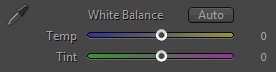
To adjust the white balance of a photo, you can click a photo area that you want to specify as a neutral color with White Balance Eyedropper ![]() , and then you can fine-tune it using the "Temp" and "Tint" sliders.
, and then you can fine-tune it using the "Temp" and "Tint" sliders.

Exposure, Contrast
Set the overall image brightness and increases or decreases the image contrast.
 |
 |
 |
||
| Before | Exposure +60 | Exposure +60, Contrast +50 |
Saturation, Vibrance
The "Saturation" and "Vibrance" sliders are both used to adjust the saturation of the colors in the image.
"Saturation" slider adjusts all the pixels in the image evenly. With "Vibrance" slider only the least saturated colors in the image are adjusted and those pixels which are already relatively saturated are adjusted less.
 |
 |
 |
||
| Before | Saturation +100 | Vibrance +100 |
Clarity
The Clarity slider is used to improve the clarity of an image. Moving the Clarity slider to the right will increase the edge definition of the image, make the image appear sharper. If you want to make the image look soft, move the slider to the left.



Dehaze
This feature is only available in Pro Edition
To reduce haze in your photo, drag the "Dehaze" slider to the right.
To increase haze in your photo for a special effect, move the "Dehaze" slider to the left.



Photoshop&Lightroom are trademarks of Adobe Systems Inc.
